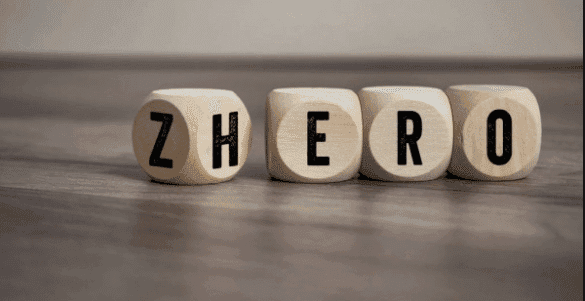10 Quick Tips to Improve Your Marketing Strategy with Google Analytics
Introduction
Welcome to the world of digital marketing, where data is king and strategy reigns supreme! In today’s fast-paced online landscape, businesses must stay ahead of the curve and make informed decisions. And that’s where Google Analytics steps in as your trusty ally. Whether you’re a seasoned marketer or just dipping your toes into the vast sea of possibilities, harnessing the power of Google Analytics can take your marketing strategy to new heights. With its wealth of insights and user-friendly interface, this invaluable tool can provide a treasure trove of information about your website visitors’ behavior, demographics, and preferences. So grab your virtual magnifying glass and get ready to unlock the secrets hidden within your website analytics! In this blog post, we’ll walk you through 10 quick tips on leveraging Google Analytics effectively to supercharge your marketing efforts. Let’s dive right in!
What is Google Analytics?
Google Analytics is a powerful tool that provides valuable insights into the performance of your marketing efforts. It allows you to track and analyze metrics such as website traffic, user behavior, conversions, and more. This information lets you make data-driven decisions to optimize your marketing strategy.
One of the key features of Google Analytics is its ability to track website traffic. By implementing a tracking code on your website, you can monitor how many visitors come to your site, where they are coming from geographically or through referrals, and which pages they visit most frequently. This data helps you understand what content resonates with your audience and identify areas for improvement.
In addition to tracking overall traffic trends, you can also gain deep insights into user behavior on your site. Google Analytics provides detailed reports on bounce rate (the percentage of users who leave after viewing only one page), time spent on the site, and navigation path throughout the site.
These metrics help you evaluate the effectiveness of different landing pages and assess whether visitors are finding what they need. Another valuable feature of Google Analytics is its ability to measure conversions.
Defined conversion occurs when a visitor completes a desired action, such as purchasing or filling out a contact form. Google Analytics tracks these actions to see which channels, resources, and campaigns drive the most conversions. This information allows you to work and optimize your marketing efforts for maximum results. Overall, the power of Google Analytics lies in its ability to provide actionable insights into the performance of your marketing strategy.
You can make informed decisions about where and how to invest your resources by tracking website traffic, user behavior, and conversions.
How to Use Google Analytics
Google Analytics is a powerful tool that can provide valuable insights into your website’s performance and help you make informed decisions to improve your marketing strategy. But how exactly do you use it?
First, make sure you have Google Analytics installed on your website. This involves adding a tracking code to every site page, which allows Google Analytics to collect data about visitor behavior.
Once the tracking code is in place, log in to your Google Analytics account and navigate to the reporting section. Here, you’ll find a wealth of information about your website’s traffic, including the number of visitors, where they’re coming from, how long they stay on each page, and much more.
One of the most important features of Google Analytics is its ability to track conversions. By setting up goals and funnels, you can see how many people are completing specific actions on your site, such as purchasing or filling out a contact form.
In addition to basic metrics like pageviews and conversions, Google Analytics offers advanced features like audience segmentation and custom reports. These allow you to dig deeper into the data and gain even more insights into who your audience is and how they interact with your site.
Using Google Analytics effectively requires understanding the basic functionality and taking advantage of its advanced features. By regularly analyzing the data provided by this tool, you can identify areas for improvement in your marketing strategy and implement changes that will drive better results for your business.
10 Tips to Improve Your Marketing Strategy with Google Analytics
Tip 1: Set Clear Goals
Before diving into Google Analytics, it’s crucial to have a clear understanding of your marketing goals. Are you aiming to increase website traffic? Drive conversions? Boost engagement on social media? Whatever your objectives may be, define them clearly before starting with the analytics.
Tip 2: Track Key Metrics
Once you’ve set your goals, identify the key metrics that align with them. For example, if your goal is to increase conversions, track metrics like conversion and bounce rates. By focusing on these specific metrics, you can gain valuable insights into how well your marketing strategies are performing.
Tip 3: Utilize Custom Dashboards
Google Analytics offers the option to create custom dashboards tailored to your needs. These dashboards allow you to visualize important data at a glance and save time by having all relevant information in one place. Customize them according to your preferred layout and include widgets for metrics that most matter to you.
Tip 4: Segment Your Data
Segmenting data in Google Analytics allows you to analyze different subsets of visitors based on various criteria, such as demographics or behavior patterns. This segmentation enables deeper insights into specific audience segments and helps optimize targeted marketing efforts accordingly.
Tip 5: Monitor Traffic Sources
Understanding where your website traffic comes from is essential for refining your marketing strategy. Use the Google Analytics Acquisition report section to identify which channels drive the most traffic – organic search results, social media referrals, or paid advertising campaigns.
Tip 6: Analyze User Behavior Flow
Navigate through the User Behavior Flow report in Google Analytics (found under Audience > Behavior) to see how users navigate your website pages. Identify popular entry and exit points and any potential roadblocks or drop-off points during their journey. This analysis helps enhance user experience and boost overall conversion rates.
Tip 7: Implement Conversion Tracking
Track conversions accurately by setting up conversion goals in Google Analytics. Whether it’s a completed purchase, form submission, or newsletter sign-up, you can easily monitor and analyze each conversion event to identify areas of improvement.
Tip 8: Investigate Site Speed
A slow website can greatly impact user experience and result in reduced conversions. Analyze the Site Speed report in Google Analytics (under Behavior > Site Speed) to identify any issues with page loading times. This allows you to take corrective actions such as optimizing images or minifying code for better performance.
Tip 9: Set Up Campaign Tracking
If you’re running campaigns across multiple channels, use the campaign tracking feature in Google Analytics to measure their effectiveness. You can track individual campaigns’ performance by tagging URLs with UTM parameters and comparing success rates across different platforms.
Tip 10: Leverage Real-Time Insights
Google Analytics Real-Time reports enable marketers to monitor user activities as they occur in real-time. This tool helps optimize marketing campaigns by harnessing valuable insights from current data, from identifying active visitors to tracking traffic sources.
Conclusion
Google Analytics is a powerful tool that can greatly improve your marketing strategy. By utilizing its features and insights, you can gain valuable information about your website visitors, track the success of your campaigns, and make data-driven decisions to optimize your marketing efforts.
In this article, we have covered ten quick tips to help you get the most out of Google Analytics.
By implementing these tips consistently within your marketing strategy using Google Analytics’ robust features, you will be able to refine & optimize your marketing efforts to achieve better results.
Remember, Google Analytics is a tool that requires some knowledge and frequent analysis. But with the right strategies, you can make data-driven decisions and reap the rewards of your efforts! that you can use to improve your website’s performance, so don’t be afraid to get started!